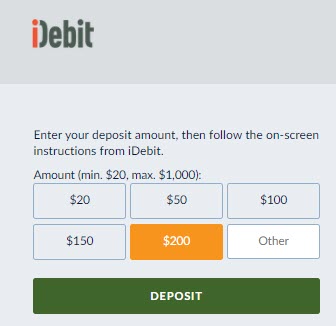iDebit is an easy way to transfer funds to your sports betting account directly from your online bank account. You do need to include your Social Insurance Number, which I know some people aren’t comfortable with so if you fall into that category no need to read any further.
I believe that Interac is a better and easier to use deposit/withdrawal option for the majority of Canadians.
That said, iDebit is similar to Interac in that it involves you simply logging into your online banking account and confirming the payment to the sportsbook via iDebit.
Sportsbooks Accepting iDebit Deposits
Betway.com is the only one of our recommended betting sites that still accepts iDebit deposits.
iDebit Deposit Guide
Here is a step by step guide to depositing via iDebit.
**The screenshots shown are from a few years back, so the user interface could look different when you deposit or sign up to iDebit.
Enter Your Deposit Amount
Enter how much you are depositing in order to be taken to the iDebit screen to fill out the rest of the required information.
Sign Up For an iDebit Account
If you do not yet have an iDebit account you will now need to create one. **If you do have an iDebit account go ahead and log in to finish the deposit.
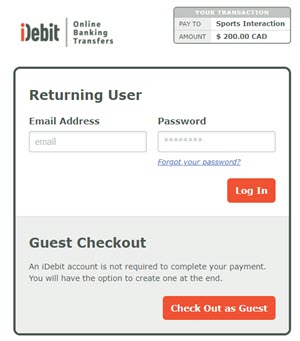
After clicking on check out as as a Guest you will be prompted to enter some basic personal information. **You will notice that a $1.50 fee has been added to your deposit total. This fee is the same regardless of your deposit amount.
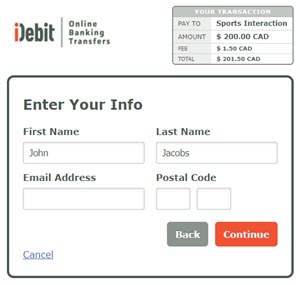
After entering this basic information you will then be asked to enter some more personal information, including your SIN number.
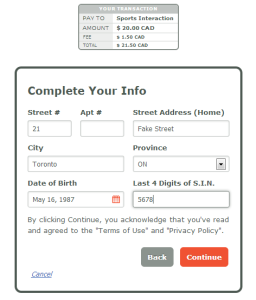
Transfer Funds from Your Bank Account
After filling out all of this information, iDebit will verify that the information is correct. If you pass the verification test you can select your bank from the drop down menu and log into your bank account.
You will then be prompted to confirm your payment to the online sportsbook. After doing this your funds will instantly be transferred to your online sports betting account.
Withdrawals
You will generally be allowed to withdraw funds back to your iDebit account. The funds will first be cashed out to your iDebit account and then you will have to request a withdrawal through iDebit to have the funds transferred to your bank account. This process can take up to 5 days.