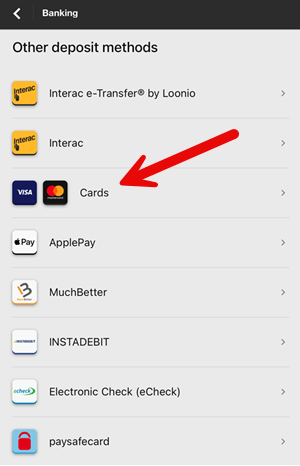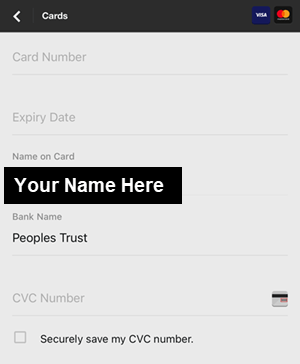Joker MasterCard has become a popular prepaid credit card in Canada. You can find Joker MasterCard’s in a wide variety of retail outlets across Canada including Canadian Tire, Foodland, Loblaws, Shoppers Drug Mart, Stapes, The Home Depot, and many more.
Joker MasterCard is an easy way to add funds to your online betting account. The trick is finding an online sportsbook that accepts Joker Prepaid MasterCard deposits.
What Canada Sportsbooks Accept Joker MasterCard
Like many prepaid credit cards which sportsbooks accept Joker MasterCard is hit and miss across the industry. From my tests, Betway.com is the best option for Canadians looking to fund a betting account with a Joker Prepaid MasterCard.
I tested the Joker MasterCard at the following sportsbooks serving the Canadian market (tests from November, 2024):
- Bet365: Not Accepted
- Bet99: Not Accepted
- Sports Interaction: Not Accepted
- Betway: Funds Added Instantly
- TonyBet: Funds Added Instantly
How To Bet Online Using Joker MasterCard – 3 Step Guide
Follow these three steps to fund your sport betting account with your Joker Prepaid MasterCard.
Step 1. Join Betway.com
Click the above link and select ‘Join Now’ on the Betway landing page. Complete the ‘Create Account’ form to open your Betway account.
Step 2. Deposit Using Joker MasterCard
After logging into your Betway account click on your account name in the top right corner of the screen and then select ‘Deposit’.
Select ‘Visa/MasterCard’ under the ‘Credit/Debit Cards’ header to proceed to the MasterCard deposit page.
Select ‘Yes’ to the question about whether you are the owner of the financial account being used for the transaction.
Select ‘Use Another Card’ and enter the Joker MasterCard information. Enter the card number, expiry date, bank name, and CVC number. For the Bank Name field I used ‘Peoples Trust’ and had no issues.
Select the card that you just added, select the amount to deposit, enter your CVC number again, and click ‘Deposit’ to complete the transaction. The funds should be available in your Betway account within a minute or two.
Step 3. Place Your Sports Bets
You should now have funds in your Betway account. You can now navigate to the sports you want to bet on, select the odds of the bet you want to place, enter your risk amount on the Bet Slip and click ‘Place Bet’ to make your wager.
You will be able to withdraw any winnings directly to your bank account through the Interac e-Transfer withdrawal option.
Ready to fund your betting account using your Joker Prepaid MasterCard? Click here to visit Betway.ca.